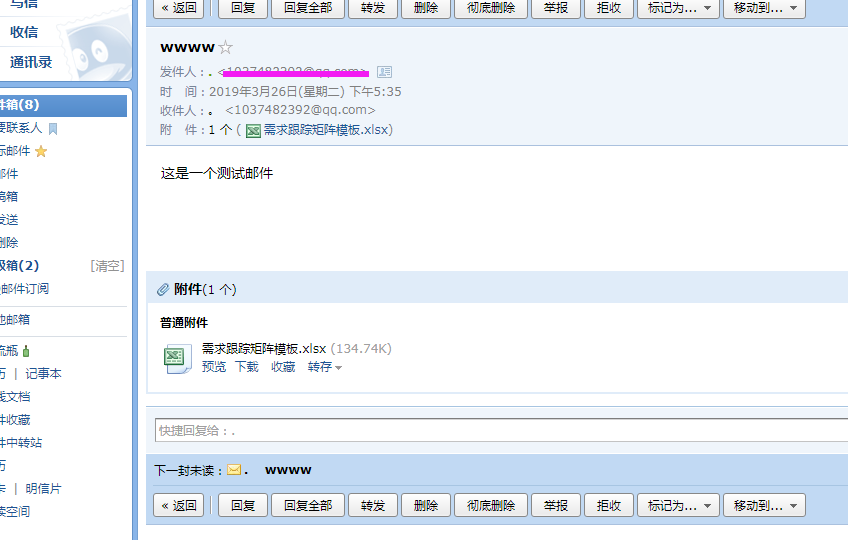一、引入antd-mobile
1.安装
npm install antd-mobile --save2.使用
/* src/App.js */
import {Button} from 'antd-mobile';
import 'antd-mobile/lib/button/style/css' 需要手动引入样式
class App extends Component {
render() {
return (
<div className="App">
<Button type='primary'>primary</Button>
</div>
);
}
}二、安装及配置react-app-rewired
1.安装react-app-rewired
npm install react-app-rewired --save-dev2.修改package.json
/* package.json */
"scripts": {
- "start": "react-scripts start",
+ "start": "react-app-rewired start",
- "build": "react-scripts build",
+ "build": "react-app-rewired build",
- "test": "react-scripts test",
+ "test": "react-app-rewired test",
}3.在项目根目录创建 config-overrides.js文件
由于使用creact-react-app创建的项目所以修改默认配置没那么方便,需要通过此文件修改默认配置
module.exports = function override(config, env) {
// do stuff with the webpack config...
console.log(config);
return config;
};运行npm run start打印出来的config,可以看出这是webpack的开发环境配置
mode: 'development',
devtool: 'cheap-module-source-map',
entry:
[ '/Users/surui/Desktop/my-react-app/node_modules/react-dev-utils/webpackHotDevClient.js',
'/Users/surui/Desktop/my-react-app/src/index.js' ],
output:
{ pathinfo: true,
filename: 'static/js/bundle.js',
chunkFilename: 'static/js/[name].chunk.js',
publicPath: '/',
devtoolModuleFilenameTemplate: [Function: devtoolModuleFilenameTemplate] },
optimization:
{ splitChunks: { chunks: 'all', name: false },
runtimeChunk: true },
resolve:
{ modules: [ 'node_modules' ],
extensions: [ '.mjs', '.web.js', '.js', '.json', '.web.jsx', '.jsx' ],
alias: { 'react-native': 'react-native-web' },
plugins: [ [Object], [Object] ] },
resolveLoader: { plugins: [ [Object] ] },
module:
{ strictExportPresence: true,
rules: [ [Object], [Object], [Object] ] },
plugins:
[ HtmlWebpackPlugin {
options: [Object],
childCompilerHash: undefined,
childCompilationOutputName: undefined,
assetJson: undefined,
hash: undefined,
version: 4 },
InterpolateHtmlPlugin { htmlWebpackPlugin: [Object], replacements: [Object] },
ModuleNotFoundPlugin {
appPath: '/Users/surui/Desktop/my-react-app',
yarnLockFile: undefined,
useYarnCommand: [Function: bound useYarnCommand],
getRelativePath: [Function: bound getRelativePath],
prettierError: [Function: bound prettierError] },
DefinePlugin { definitions: [Object] },
HotModuleReplacementPlugin {
options: {},
multiStep: undefined,
fullBuildTimeout: 200,
requestTimeout: 10000 },
CaseSensitivePathsPlugin { options: {}, pathCache: {}, fsOperations: 0, primed: false },
WatchMissingNodeModulesPlugin {
nodeModulesPath: '/Users/surui/Desktop/my-react-app/node_modules' },
IgnorePlugin {
options: [Object],
checkIgnore: [Function: bound checkIgnore] },
ManifestPlugin { opts: [Object] } ],4.使用babel-plugin-import用于按需加载组件代码和样式
第一步:安装
npm install babel-plugin-import --save-dev第二步:修改config-overrides.js文件
const { injectBabelPlugin } = require('react-app-rewired');
module.exports = function override(config, env) {
// do stuff with the webpack config...
config = injectBabelPlugin(['import', {
libraryName: 'antd-mobile',
style: 'css',
// style: true, // use less for customized theme
}], config);
return config;
};如果样式用css那么style:'css,如果用less那么style: true
第三步:然后只需从 antd-mobile 引入模块即可,无需单独引入样式
/* src/App.js */
import {Button} from 'antd-mobile';
class App extends Component {
render() {
return (
<div className="App">
<Button type='primary'>primary</Button>
</div>
);
}
}5.样式与定制主题
less
antd-mobile 的样式使用了 Less 作为开发语言
第一步:安装less less-loader
npm install --save-dev less less-loader第二步:在 package.json 文件中添加一个 theme 字段,里面将包含所有我们想要修改的主题样式
"theme": {
"brand-primary": "red",
"color-text-base": "#333"
},第三步:修改config-overrides.js文件,覆盖webpack配置
const { injectBabelPlugin, getLoader } = require('react-app-rewired');
const autoprefixer = require('autoprefixer');
const theme = require('./package.json').theme;
const fileLoaderMatcher = function (rule) {
return rule.loader && rule.loader.indexOf(`file-loader`) != -1;
}
module.exports = function override(config, env) {
// do stuff with the webpack config...
config = injectBabelPlugin(['import', {
libraryName: 'antd-mobile',
// style: 'css',
style: true, // use less for customized theme
}], config);
console.log(config.module.rules[2].oneOf);
config.module.rules[2].oneOf.unshift(
{
test: /\.less$/,
use: [
require.resolve('style-loader'),
require.resolve('css-loader'),
{
loader: require.resolve('postcss-loader'),
options: {
// Necessary for external CSS imports to work
// https://github.com/facebookincubator/create-react-app/issues/2677
ident: 'postcss',
plugins: () => [
require('postcss-flexbugs-fixes'),
autoprefixer({
browsers: [
'>1%',
'last 4 versions',
'Firefox ESR',
'not ie < 9', // React doesn't support IE8 anyway
],
flexbox: 'no-2009',
}),
],
},
},
{
loader: require.resolve('less-loader'),
options: {
// theme vars, also can use theme.js instead of this.
modifyVars: theme,
},
},
]
}
);
// file-loader exclude
let l = getLoader(config.module.rules, fileLoaderMatcher);
l.exclude.push(/\.less$/);
return config;
};scss
第一步:安装sass-loader
npm install --save-dev sass-loader第二步:修改config-overrides.js文件,覆盖webpack配置
const { injectBabelPlugin, getLoader } = require('react-app-rewired');
const autoprefixer = require('autoprefixer');
const theme = require('./package.json').theme;
const fileLoaderMatcher = function (rule) {
return rule.loader && rule.loader.indexOf(`file-loader`) != -1;
}
module.exports = function override(config, env) {
// do stuff with the webpack config...
config = injectBabelPlugin(['import', {
libraryName: 'antd-mobile',
// style: 'css',
style: true, // use less for customized theme
}], config);
console.log(config.module.rules[2].oneOf);
// sass
config.module.rules[2].oneOf.unshift(
{
test: /\.scss$/,
use: [
require.resolve('style-loader'),
require.resolve('css-loader'),
require.resolve('sass-loader'),
{
loader: require.resolve('postcss-loader'),
options: {
// Necessary for external CSS imports to work
// https://github.com/facebookincubator/create-react-app/issues/2677
ident: 'postcss',
plugins: () => [
require('postcss-flexbugs-fixes'),
autoprefixer({
browsers: [
'>1%',
'last 4 versions',
'Firefox ESR',
'not ie < 9', // React doesn't support IE8 anyway
],
flexbox: 'no-2009',
})
],
},
}
]
}
);
//less
config.module.rules[2].oneOf.unshift(
{
test: /\.less$/,
use: [
require.resolve('style-loader'),
require.resolve('css-loader'),
{
loader: require.resolve('postcss-loader'),
options: {
// Necessary for external CSS imports to work
// https://github.com/facebookincubator/create-react-app/issues/2677
ident: 'postcss',
plugins: () => [
require('postcss-flexbugs-fixes'),
autoprefixer({
browsers: [
'>1%',
'last 4 versions',
'Firefox ESR',
'not ie < 9', // React doesn't support IE8 anyway
],
flexbox: 'no-2009',
}),
],
},
},
{
loader: require.resolve('less-loader'),
options: {
// theme vars, also can use theme.js instead of this.
modifyVars: theme,
},
},
]
}
);
// file-loader exclude
let l = getLoader(config.module.rules, fileLoaderMatcher);
l.exclude.push(/\.scss$/);
l.exclude.push(/\.less$/);
return config;
};